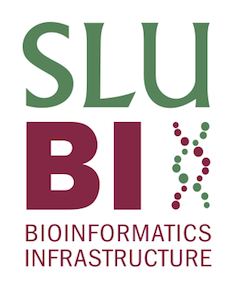nfcore: test pipeline
Introduction
Now that you know about Linux, containers, pixi, and Nextflow, we get to start with another really cool part of our course! In this section, we will create a pixi environment containing nf-core and nextflow. Once we’ve done that, we will turn our attention to nf-core to run up a pipeline with the build in test data. This is a good way to test the setup, and to familiarize yourself with the output of the pipeline.
Setting Up Your Pixi Environment
In our course directory execute these commands, one after the other.
Let’s inititalise an environment for this - feel free to change the name of the environment/ directory.
pixi init nextflow_test -c conda-forge -c biocondaChange directory into the project you created, and list the files there:
cd name_nextflow
lsAdd nf-core and Nextflow:
pixi add nextflow nf-coreWhile apptainer is sticky loaded on this server, it won’t always be the case for other servers. So, if you are running within a Linux environment (and not otherwise), you can add apptainer with the add command.
And just check that everything worked, check the version of nextflow, get the nf-core help, and run the nextflow Hello World:
pixi run nextflow -version
pixi run nf-core --help
pixi run nextflow run helloYour nextflow version should be something like this:
N E X T F L O W
version 25.04.7 build 5955
created 08-09-2025 13:29 UTC (15:29 CEST)
cite doi:10.1038/nbt.3820
http://nextflow.ioConfiguration profile
Since we are working on a server with a configuration profile established, but not available via nf-core, you need to download it to your working directory:
wget https://raw.githubusercontent.com/hpc2n/intro-course/master/exercises/NEXTFLOW/INTERACTIVE/hpc2n.configHere is the configuration profile on HPC2N from the above link. The most important things we need to pay attention to are the max_memory, max_cpus, and max_time settings. Your jobs won’t be able to exceed these maximum values.
To use the config file with nextflow you need to add our compute project under project. Use single quotes, as seen in the other entries in the file.
// Config profile for HPC2N
params {
config_profile_description = 'Cluster profile for HPC2N'
config_profile_contact = 'Pedro Ojeda @pojeda'
config_profile_url = 'https://www.hpc2n.umu.se/'
project = null
clusterOptions = null
max_memory = 128.GB
max_cpus = 28
max_time = 168.h
email = 'pedroojeda2011@gmail.com'
}
singularity {
enabled = true
}
process {
executor = 'slurm'
clusterOptions = { "-A $params.project ${params.clusterOptions ?: ''}" }
}run the pipeline with the test profile
As an example, I am running the Sarek pipeline, wich is a variant calling pipeline:
pixi run nextflow run nf-core/sarek -profile test --outdir sarek_test -c hpc2n.configLet’s have a look at the components of the above command:
pixi run: we are using our pixi environment to run the following commandsnextflow run: run the following with nextflownf-core/sarek: name/ location of the pipeline-profile test: use the test profile for this run - this uses the build in test data etc. On servers with a nf-core configuration file you would list the name of the profile here.--outdir sarek_test: name and location of the directory for the pipeline output-c hpc2n.config: name and location of the configuration file for the server
My test run finished within 3 and a half minutes:
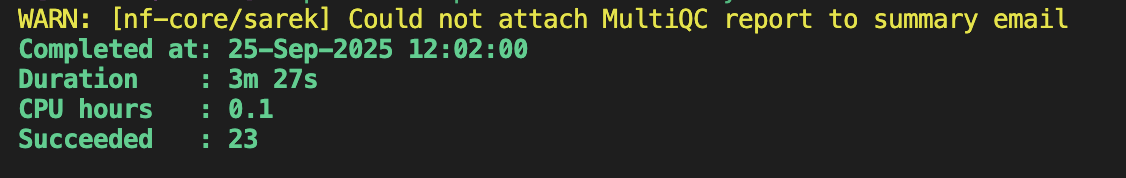
Have a look at the output of the run. Do you understand what happened, and what the output is? Is this pipeline as suitable for your data as you thought?