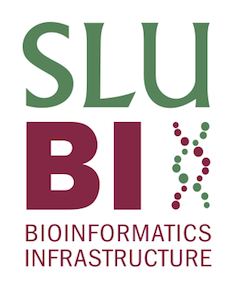Create a user accounts for the server
The following procedure takes a few days to get through because of clearance delays, so please start straight away, since every thing else in the course depends on it :)
We will run parts of this course on a HighPerformance Computing cluster, HPC2N. The cluster is a local resource in Umeå, and to use it you need a user account both at the National Academic Infrastructure for Supercomputing in Sweden (NAISS), and at HPC2N.
Create a user account at SUPR/NAISS
Fill out & submit account request form. Read carefully and follow the provided instructions.
- Use Register with Federated Identity if you are enrolled in a Swedish university.
- If you are not enrolled in a Swedish university or if the previous option doesn’t work for you, use instead Register without Federated Identity.
Accept NAISS user agreement
Just after creating the SUPR account, on the page you are taken to, there will be a section titled “User Agreement” at the very top. Just under it is the button named “Accept NAISS User Agreement”.
Click it.
Alternately, if you do this at a later point. Login to SUPR. At the very top it will say “NAISS User Agreement Pending”.
- Use
With SWAMIDif you are enrolled in a Swedish university - this option is much faster! - If you are not enrolled in a Swedish university use instead
Alternative: Offline via Paper Form. Here you will have to print out, sign and send in the form. This may take up to a week.
When you have a SUPR account you can join our course project on HPC2N:
Join the course project at HPC2N
Log in to SUPR.
- Click “Projects” in the left side column.
- Under “Requesting Membership in Projects”, put in my name, since I am the PI of the project you wish to join. Click “Search for Project”.
- Click “Request” on the MedBioInfo project.
- When I have accepted your membership in the project, go to SUPR again to apply for an account at HPC2N. You will receive an email when your application for membership in a project has been accepted.
Create a user account at HPC2N
Note: you must be a member of a project before you do this!
- Login to SUPR.
- Click “Accounts” in the left side column.
- You can request an account at HPC2N now. Look under the heading “Account Requests”.
- Click “Request account”.
- Your information will then be sent to HPC2N, and you will be taken back to a webpage where you can choose your username.
- User accounts are usually created once a week. You will get an email from HPC2N when your account has been created.
Questions?
Contact me via Canvas!